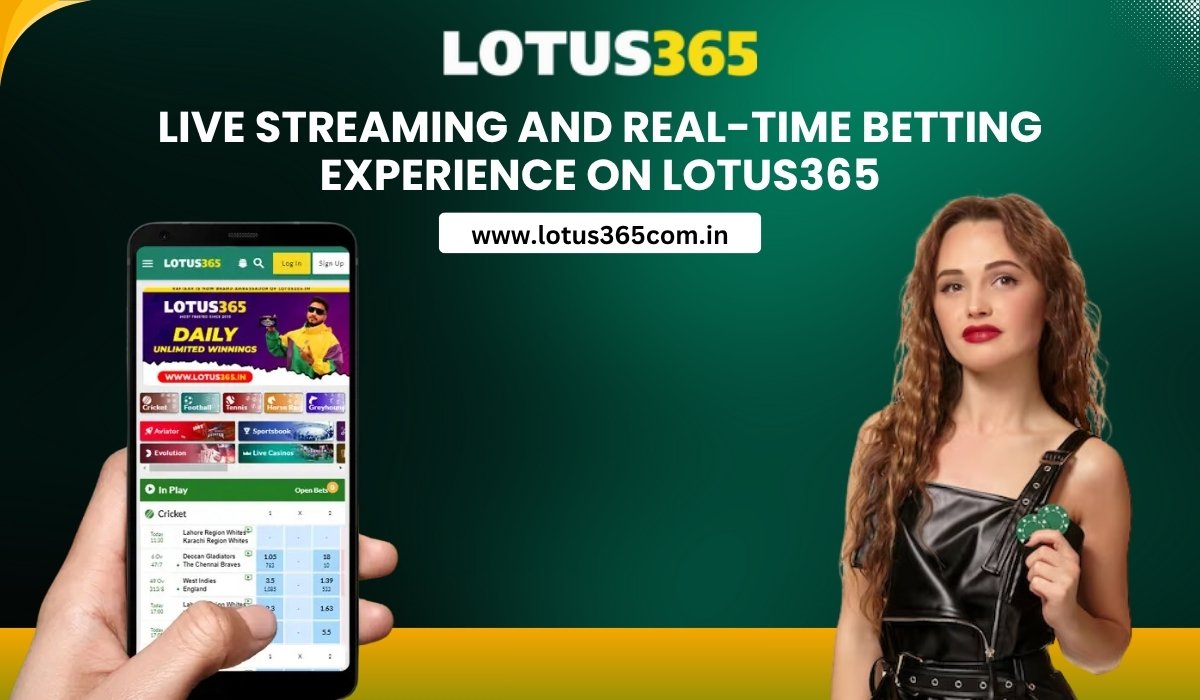In the ever-evolving landscape of online sports betting and casino gaming, convenience is key. Lotus365, one of the most reliable and fast-growing betting platforms in India, understands this need and offers a dedicated mobile application to enhance user experience. Whether you’re a seasoned punter or just getting started, having the Lotus365 app on your device ensures seamless access to live sports, casino games, real-time odds, and exclusive promotions.
In this comprehensive guide, we’ll walk you through how to download and install the Lotus365 betting app on both Android and iOS devices. We’ll also highlight the app’s features, system requirements, and troubleshooting tips to help you get started without hassle.
Why Download the Lotus365 App?
While Lotus365 is fully functional on desktop browsers, the mobile app offers several advantages that enhance the overall betting experience:
- Instant access to live sports betting and casino games
- Faster navigation and improved performance on mobile devices
- Secure login and encrypted transactions
- Push notifications for promotions and match updates
- Optimized interface for smaller screens
The app ensures that you never miss out on important betting moments, regardless of where you are.
How to Download and Install the Lotus365 App on Android
Unlike standard apps, the Lotus365 App is not available on the Google Play Store due to restrictions on betting-related apps. However, it can be easily downloaded through the official website.
Step-by-Step Guide for Android Users
Step 1: Visit the Official Website
Open the web browser on your Android device and go to the official Lotus365 website: https://lotus365com.in
Step 2: Navigate to the App Section
Look for a button or banner labeled “Download App” or “Download for Android” on the homepage or menu.
Step 3: Download the APK File
Tap the download link to start downloading the Lotus365 APK file to your device.
Step 4: Enable Installation from Unknown Sources
Before installing, you must allow your device to install apps from unknown sources.
Go to:
Settings > Security > Unknown Sources
Toggle the option to enable it.
Step 5: Install the APK File
Once the file is downloaded, locate it in your Downloads folder and tap to install. Follow the prompts to complete installation.
Step 6: Open the App and Log In
After installation, open the Lotus365 app, log in with your existing ID, or create a new account to get started.
How to Install the Lotus365 App on iOS (iPhone and iPad)
The Lotus365 app may not be listed on the Apple App Store due to Apple’s restrictions on real-money betting platforms. However, users can still enjoy full mobile functionality through a Progressive Web App (PWA) that works like a native app.
Steps to Set Up Lotus365 on iOS
Step 1: Open Safari Browser
Go to Lotus365 Website using the Safari browser on your iPhone or iPad.
Step 2: Tap the Share Icon
At the bottom of the browser window, tap the Share button (the square with an arrow pointing upward).
Step 3: Select “Add to Home Screen”
Scroll down the menu options and tap “Add to Home Screen.”
Step 4: Name the Shortcut and Confirm
You can rename the shortcut (e.g., “Lotus365”) and tap “Add.” The Lotus365 icon will appear on your home screen.
Step 5: Use as a Regular App
Tap the shortcut any time to instantly access the mobile-optimized Lotus365 platform. Do Lotus365 Login now and enjoy sports betting and casino seamlessly.
Features of the Lotus365 Mobile App
Once installed, the Lotus365 app offers a comprehensive range of features designed for performance, convenience, and user satisfaction:
Sports Betting
- Real-time odds for cricket, football, tennis, and more
- Live betting with in-play stats and updates
- Multiple bet types including single, combo, and system bets
Casino Games
- Access to online slots, roulette, blackjack, and live dealer games
- Smooth streaming and interactive interfaces
- Popular Indian titles such as Teen Patti and Andar Bahar
Account and Payments
- Fast deposits and withdrawals via UPI, NetBanking, and wallets
- Complete account management from your mobile device
- Transaction history, bet slips, and balance tracking
Bonuses and Promotions
- Exclusive offers for mobile users
- Welcome bonuses for new accounts
- Notifications for new promotions and free bet offers
System Requirements
To ensure a smooth experience, your device should meet the following minimum specifications:
For Android
- Android OS version 5.0 or higher
- At least 50 MB of available storage
- Stable internet connection (Wi-Fi or 4G/5G)
For iOS
- iOS version 11 or higher
- Safari browser access
- Add-to-Home Screen feature enabled
Updating the Lotus365 App
Since the Android version is not hosted on the Play Store, updates must be done manually. To update:
- Visit the official Lotus365 website.
- Download the latest APK version.
- Uninstall the old app and install the updated one.
For iOS users using the web app, updates are automatically reflected since the browser always fetches the latest version of the website. Get your Lotus365 ID in just 1 minute and explore the world of sports betting and casino gaming.
Troubleshooting and Common Issues
App Not Installing on Android
Ensure you have enabled the installation of apps from unknown sources. Clear browser cache and retry if the APK download fails.
App Shortcut Not Working on iOS
Delete the shortcut and repeat the Add to Home Screen process. Make sure you are using Safari, as other browsers may not support the feature.
Login Errors
Verify that your username and password are entered correctly. If issues persist, use the password recovery option or contact customer support.
Conclusion
Downloading and installing the Lotus365 app on your Android or iOS device is a straightforward process that opens the door to a superior mobile betting experience. Whether you enjoy live cricket betting, casino games, or virtual sports, the app ensures you have everything at your fingertips.
With features such as fast deposits, live betting, and mobile-exclusive promotions, the Lotus365 app is designed for modern users who value convenience, performance, and security.
To start betting on the go, visit the official website and install the app on your preferred device today.