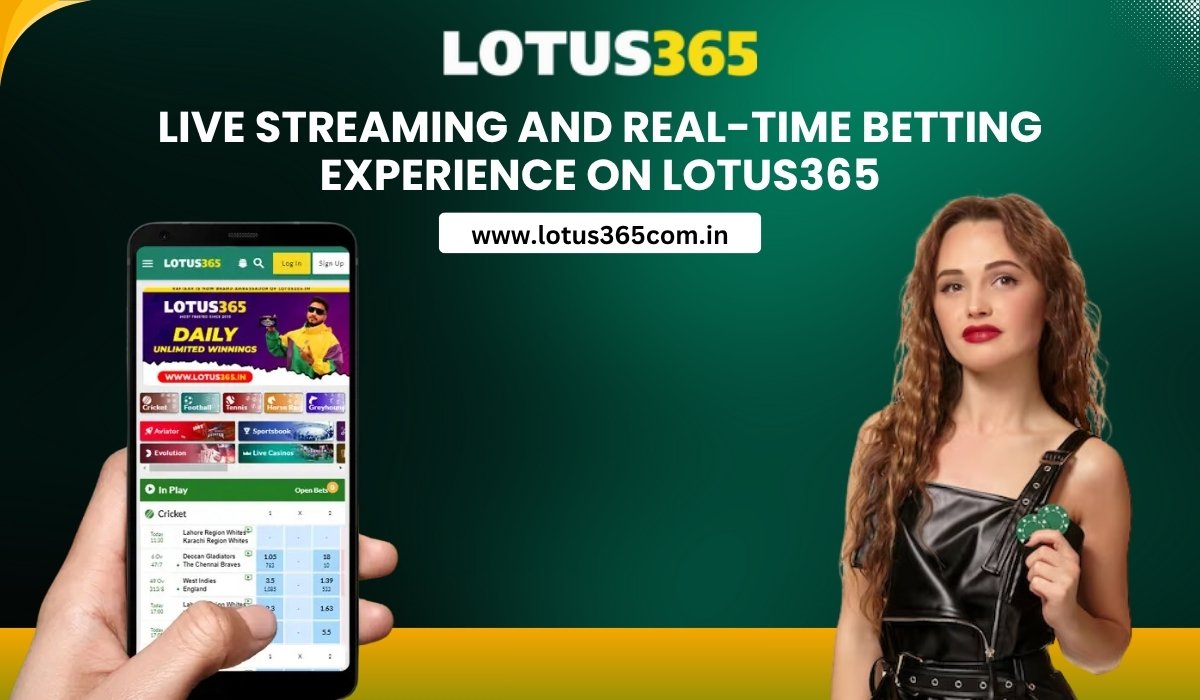The Lotus365 Admin Dashboard is the central control hub for managing operations on the Lotus365 platform. Whether you’re a distributor, agent, or admin, this dashboard offers full access to essential tools, analytics, and account management features. Understanding how it works is crucial to running your operations efficiently.
This complete guide will help you navigate the admin panel, understand its core features, access controls, and learn how to manage users, limits, reports, and more with ease.
What is the Lotus365 Admin Dashboard?
The Lotus365 Admin Dashboard is a backend control panel that provides access to all administrative functions for agents and sub-agents on the Lotus365 Online platform. From user management to profit reports, the dashboard is designed for operational transparency, performance tracking, and secure control.
This tool is mainly used by:
- Super Agents
- Master Agents
- Distributors
- Admin-level users
If you’re using Lotus365 Blue, Lotus365 VIP, or any version of the platform, the admin dashboard offers a similar set of core tools, optimized for different levels of access.
Who Can Access the Admin Dashboard?
Access to the dashboard is permission-based. Not every user with a Lotus365 ID gets admin rights. It is strictly limited to account holders with agent, distributor, or admin roles.
To access the dashboard:
- You must be registered as an agent or distributor.
- You need valid credentials and permissions.
- You must use the official Lotus365 Login URL provided by your master agent or distributor.
How to Login to the Admin Dashboard
The login process is straightforward. Here’s how you can access your dashboard:
- Visit the Admin Login URL – This is different from the regular user login for the Lotus365 App.
- Enter Your Lotus365 ID and Password.
- Complete any 2-step verification, if enabled.
- Click Login and wait for the dashboard to load.
Make sure you are using a secure device and a stable internet connection to avoid access issues.
Key Features of the Lotus365 Admin Dashboard
Let’s break down the core features you’ll find in the admin panel:
1. User Management
This section lets you add, delete, or modify user accounts:
- Create sub-agents and clients.
- Assign betting limits and exposure limits.
- Manage user hierarchies and commissions.
2. Credit & Balance Control
Admins can manage the flow of credits in their downline:
- Allocate credit limits.
- Transfer funds to users.
- Monitor available balance in real-time.
This ensures that you maintain full control over the financial aspects of your team.
3. Betting and Activity Reports
Get full access to:
- Real-time betting logs.
- Market exposure reports.
- Profit/loss statements.
These reports help you analyze user activity and betting trends effectively.
4. Commission and Profit Settings
You can customize commission percentages:
- Set commission slabs for different users.
- Track profit margins on a daily or weekly basis.
- Distribute commissions automatically or manually.
This is especially useful for high-volume users on Lotus365 VIP or Lotus365 Blue
5. Security Controls
Security is a priority:
- IP whitelisting
- Device lock for agents
- 2FA (Two-Factor Authentication)
You can also track unauthorized login attempts, ensuring your business stays secure.
6. Market Management
Admins can enable or disable sports or casino markets:
- Activate selected matches for betting.
- Close markets after a certain limit is reached.
- Adjust betting delay times.
This real-time control feature helps you react to market changes instantly.
7. Support and Helpdesk Access
The dashboard provides direct access to the support portal:
- Raise tickets
- Chat with support agents
- Access documentation and FAQs
Benefits of Using the Lotus365 Admin Panel
Real-Time Monitoring
The dashboard offers real-time insights into your users’ activities. Whether someone places a large bet or there’s a surge in activity, you’ll see it live.
High-Level Customization
Admins can customize each agent’s experience. Limit what they can see, which games they can access, and how much they can transfer.
Scalable Control
Whether you’re managing 10 users or 1,000, the dashboard adapts to your scale with ease. It’s built for both small and large betting operations.
Seamless Integration with the Lotus365 Ecosystem
The admin dashboard is fully synced with the Lotus365 App, Lotus365 Online, and all front-end user dashboards. All activities flow into a unified backend.
Step-by-Step Guide to Using Key Functions
Creating a New Agent
- Navigate to “User Management”
- Click “Add Agent”
- Enter details like Name, Mobile, Limit, and Password
- Assign commission and click “Submit”
Adjusting Credit
- Go to “Credit Management”
- Select user
- Enter amount and confirm transfer
- Check balance changes in the summary section
Viewing Reports
- Open “Reports” tab
- Choose a filter (date range, market, user)
- Export data if needed
Common Admin Dashboard Issues and Fixes
Login Errors
- Fix: Ensure your Lotus365 ID is active and IP is whitelisted.
Credit Transfer Failure
- Fix: Make sure you have enough main balance and permissions for the selected user.
Inaccurate Reports
- Fix: Refresh cache and clear filters. Check backend sync status.
If problems persist, contact support via the dashboard’s help section.
Best Practices for Dashboard Users
- Use strong passwords and change them regularly.
- Limit access to only trusted users.
- Enable security settings, such as 2FA and device lock.
- Regularly audit your team’s performance using reports.
- Avoid third-party plugins or browsers that may compromise access.
How to Get Access to the Lotus365 Admin Dashboard
You cannot access the admin panel unless you are approved by a super-agent or distributor. If you want admin access:
- Join through a verified agent on Lotus365 Online.
- Request promotion to a sub-agent or master agent role.
- Complete the verification and credit approval process.
Once you’re approved, your sponsor will provide a unique Lotus365 Login link and Lotus365 ID for admin use.
Is the Admin Dashboard Available on Mobile?
Yes, the admin panel can be accessed through mobile browsers. However, it is not part of the Lotus365 App by default.
For mobile access:
- Use Chrome or Safari for best experience
- Avoid the regular Lotus365 App meant for users
Some advanced agents use third-party wrappers, but official mobile support is browser-based only.
Conclusion
The Lotus365 Admin Dashboard is a powerful and essential tool for managing agents, tracking performance, and ensuring financial control on the platform. Whether you’re running operations on Lotus365 Blue, Lotus365 VIP, or regular Lotus365 Online, the dashboard allows you to manage your business effectively and securely.Use the dashboard wisely, follow best practices, and always keep your credentials secure. With the right setup, the admin dashboard becomes your gateway to long-term success on the Lotus 365 platform.