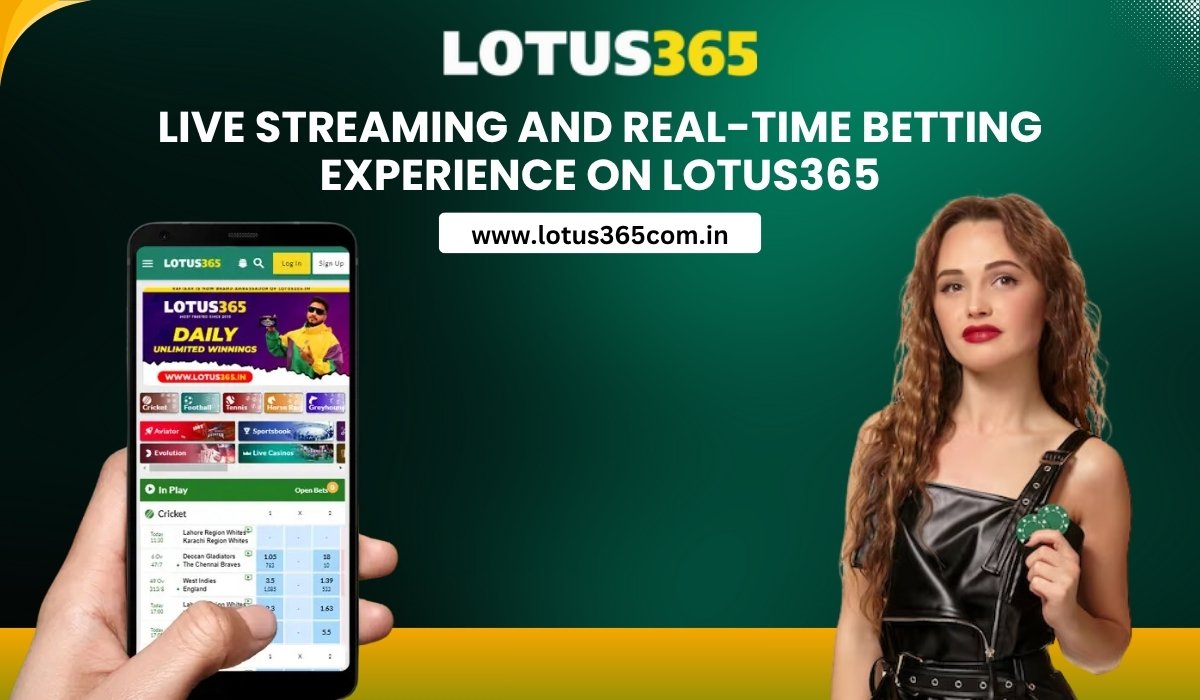Logging into your Lotus365 account should be quick, easy, and secure. Whether you are a first-time user or returning after a while, this detailed guide will help you understand how to log in to the platform without hassle. We will also cover common issues users face during the login process and how to resolve them.
Why Logging In Properly Matters
Before we dive into the steps, it’s important to understand why a correct login process matters:
- Protects your Lotus365 ID from unauthorized access.
- Ensures you can fully access features like betting, live games, deposits, and withdrawals.
- Prevents account lockouts or verification delays.
Now, let’s walk through the complete login process.
Step 1: Visit the Official Lotus365 Website
To begin, open your preferred web browser and go to the official Lotus365 login page. For users in India, the trusted URL is: https://lotus365com.in
Make sure the site address is correct. Fake or unofficial pages can compromise your account security.
Step 2: Locate the Login Button
On the homepage, look at the top right corner. You will see a Lotus365 Login button. Click on it.
This will open a secure login form asking for your credentials.
Step 3: Enter Your Lotus365 ID
You will now need to enter your Lotus365 ID. This is the unique user ID you received during registration.
If you don’t remember your ID, contact customer support or check the confirmation message you received during sign-up.
Important Tip: Never share your Lotus365 ID with anyone.
Step 4: Enter Your Password
Next, type in your password.
- Make sure Caps Lock is off.
- Type slowly and carefully to avoid typos.
- If you’re using a shared or public device, avoid saving passwords in the browser.
If you have forgotten your password, click on the “Forgot Password?” link and follow the instructions to reset it.
Step 5: Complete Any Security Check (If Prompted)
Lotus365 may sometimes ask for additional verification:
- Captcha verification
- Two-step authentication via SMS or email
These steps are important for account safety. Complete the required action and move to the next step.
Step 6: Click on the “Login” Button
Once all credentials are entered correctly, click on the Login button.
You will be redirected to your Lotus365 dashboard, where you can access games, deposit funds, withdraw money, and explore features.
Logging into the Lotus365 App (Mobile)
Most users prefer using the Lotus365 App for quick access. Here’s how to log in via mobile:
Step 1: Download the App
If you haven’t already:
- Visit the official website.
- Look for the Download App section.
- Choose Android or iOS, depending on your device.
Step 2: Open the App
Once installed, open the app. It will show you the login screen immediately.
Step 3: Enter Login Details
Enter your Lotus365 ID and password in the same way you would on the desktop version.
Step 4: Tap Login
Click the Login button, and you’ll be taken to the home screen of the app.
Note: The mobile app has the same features as the website.
Common Login Issues and Their Solutions
Even with a straightforward process, some users face login-related problems at Lotus365. Here’s how to deal with the most common ones.
1. Forgotten Password
Click on “Forgot Password” on the login screen. You’ll be asked to verify your identity via mobile number or email. Follow the reset link and set a new password.
2. Invalid Lotus365 ID
- Double-check your ID for typos.
- Ensure you’re using the exact ID provided during registration.
- If you still face issues, contact customer support.
3. Account Locked
This may happen after several failed login attempts. Wait for a few minutes and try again, or contact support to unlock your account.
4. Server Errors or Page Not Loading
- Clear your browser cache.
- Try switching browsers.
- If using the app, close and reopen it.
- Make sure your internet connection is stable.
Tips for a Smooth and Secure Login Experience
- Bookmark the official Lotus365 login page to avoid phishing websites.
- Use a strong password that includes letters, numbers, and special characters.
- Don’t log in on public Wi-Fi without a VPN.
- Log out after every session, especially on shared devices.
- Keep your Lotus365 App updated to the latest version.
When to Contact Lotus365 Customer Support
Reach out to customer support if:
- You’ve lost access to your registered email or mobile number.
- You suspect unauthorized activity on your account.
- You cannot reset your password via the usual method.
- You are facing repeated login errors even after trying all fixes.
Support is available 24/7 through chat or email from the official website.
Importance of Using the Right Login Credentials
Using the correct Lotus365 ID and password is essential for accessing your account and ensuring your profile remains secure. Avoid sharing these details and keep your login info private.
Keep Your Lotus365 Login Details Safe
To enhance account security:
- Avoid saving your login on browsers if others use your device.
- Regularly change your password.
- Enable additional verification if available.
- Report any suspicious activity immediately.
Summary: How to Log into Your Lotus365 Account
Here’s a quick recap:
1. Visit https://lotus365com.in
2. Click on the Login button
3. Enter your Lotus365 ID
4. Enter your Password
5. Complete any extra verification
6. Click Login to access your dashboard
Final Thoughts
Logging into your Lotus 365 account is a simple process when done right. This step-by-step guide ensures that you understand each stage clearly and avoid common mistakes. Whether you are using the desktop site or the Lotus365 App, always make sure to follow safe login practices.With this guide, you can now log in confidently and enjoy the features that Lotus365 offers, including live betting, casino games, sports markets, and more.